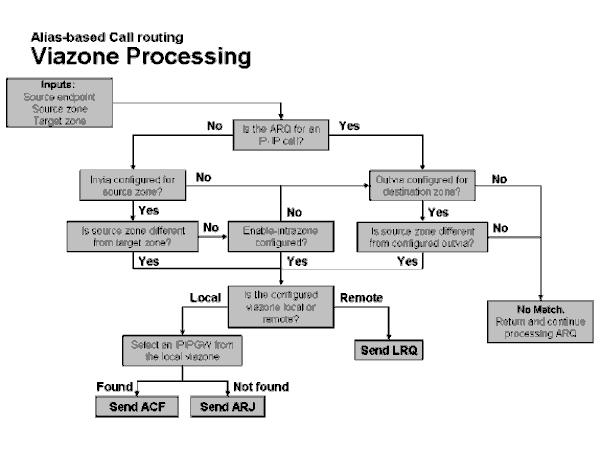CME Basic Configuration
- Use the telephony – service script to set up the basic configuration in call manager express
Here is a list of some of the items that can be set
- The source IP address
- Time Zone and date format
- The web administrator username and password
- The configuration files can also be created
Phone Registration and Number Assignment (SCCP)
- DHCP – remember to set option 150 – SCCP and 66 – SIP
- Create the ephone, add the MAC address and the buttons for the ephone-DN
- Add the Ephone-DNs
ISDN PRI
isdn switch-type primary-ni
network-clock-participate wic 0
controller T1 0/0/0
pri-group timeslots 1-3,24
dial-peer voice 1 pots
incoming called-number .
direct-inward-dial
port 0/0/0:23
Telephony-service
dialplan-pattern 1 21313… extension-length 4
MGCP
controller T1 0/0/0
pri-group timeslots 1-3,24 service mgcp
interface Serial0/0/0:23
isdn bind-l3 ccm-manager
ccm-manager redundant-host 10.10.210.10
ccm-manager mgcp
ccm-manager fax protocol cisco
!
mgcp
mgcp call-agent 10.10.210.11 service-type mgcp version 0.1
mgcp dtmf-relay voip codec all mode out-of-band
mgcp fax t38 ecm
mgcp bind control source-interface Loopback0
mgcp bind media source-interface Loopback0
IOS Call Routing
IOS call routing can utilize class of restrictions (COR) to determine dialing patterns. Class of restrictions can then be assigned to dial peers to restrict access. For the lab, there are two types of dial peers – POTS and VOIP. POTS dial peers must point to a voice port. COR on CME uses a lock and key approach. The key is the INCOMING corlist on the ephone and the lock is the outgoing corlist on the dial-peer.
Create Class of Restrictions (base and premium)
dial-peer cor custom
name DEFAULT
name PREMIUM
dial-peer cor list PT-DEFAULT
member DEFAULT
dial-peer cor list PT-PREMIUM
member PREMIUM
dial-peer cor list CSS-DEFAULT
member DEFAULT
dial-peer cor list CSS-PREMIUM
member PREMIUM
Create dial-peers with destination patterns
dial-peer voice 999 pots
corlist outgoing PT-DEFAULT
destination-pattern 999
port 0/0/0:23
forward-digits 9
dial-peer voice 900 pots
corlist outgoing PT-DEFAULT
destination-pattern 9[1-9]…….$
port 0/0/0:23
dial-peer voice 901 pots
corlist outgoing PT-DEFAULT
destination-pattern 90[1-9]T
port 0/0/0:23
prefix 0
dial-peer voice 902 pots
corlist outgoing PT-PREMIUM
destination-pattern 900T
port 0/0/0:23
prefix 00
Assign incoming COR to EPHONE DN
Ephone-dn 1
Corlist incoming CSS-DEFAULT
Voice Translation Rules
Voice translation rules are typically made up of three parts. The first part is to create a translation rule, which uses regular expressions to perform digit manipulations. Then a translation profile is created that translates either a caller or called pattern. Finally the translation profile is applied to a dial peer.
1a. voice-translation rule 1
rule 1 /123/ /999/
! matches 123 and replaces with 999
1b. voice translation-rule 2
rule 1 /^7…\(5555\)/ /90044232141\1/
! starting with 7 then any 3 digits, keep 5555
2. voice translation-profile 123-999
translate called 1
3. dial-peer voice 123 pots
translation-profile outgoing 123-999
destination-pattern 123
port 0/0/0:23
Shared line
A shared line is simply making the same ephone DN appear on both phones by using same button number.
Night service
The night service feature allows for notifications to be sent to another destination during a predefined time period.
Telephony –service
night-service code *12345
night-service everyday 18:00 09:00
ephone-dn 1 dual-line
night-service bell
After hours Call Blocking
telephony-service
after-hours block pattern 1 900
after-hours day Sun 18:00 09:00
To make a phone exempt. Individual DNs and dial peers can also be exempted
voice register pool 1
after-hour exempt
Single number reach (SNR)
Single number reach is a new feature introduced in CME 7.1. This feature allows for a single phone number used for multiple calling destination as a users desk phone, cell phone, and home phone. In addition, this feature offers the ability to seamlessly transfer a call to multiple destinations.
Ephone-template 1
softkeys idle Dnd Gpickup Pickup Mobility
softkeys connected Endcall Hold LiveRcd Mobility
ephone-dn 1 dual-line
mobility
snr 921415555 delay 5 timeout 15 cfwd-noan 3002
ephone 1
ephone-template 1
Softkey Customization – SCCP
Use the Ephone template and apply the template to the ephone
Ephone-dn 10 octo-line
number 3020
Extension Mobility
ip http server
Telephony-service
url authentication http://10.10.202.1/CCMIP/authenticate.asp
! for 9.x firmware and above
service phone webAccess 0
Enabling the phone for extension mobility
ephone x
logout profile 1
ext mobility with logout profile
voice user-profile 1
user br2ph3 password adgjm
number 3102 type normal
speed-dial 1 3006
pin 1234
voice logout-profile 1
pin 1234
number 3002 type normal
Conference resources
Create the DSP farm under the voice card
voice-card 0
dsp services dspfarm
Configure the SCCP services
sccp local FastEthernet0/0.311
sccp ccm 177.3.11.1 identifier 1 version 7.0
sccp
sccp ccm group 1
associate ccm 1 priority 1
associate profile 1 register R3_CONF
Configure the dspfarm profile
dspfarm profile 1 conference
codec g711ulaw
codec g711alaw
codec g729ar8
codec g729abr8
codec g729r8
codec g729br8
maximum sessions 2
associate application SCCP
Configure the appropriate settings under the telephony service
telephony-service
sdspfarm units 2
sdspfarm tag 1 R3_CONF
conference hardware
Transcoding resources
voice-card 1
dsp services dspfarm
Configure the SCCP services
sccp local FastEthernet0/0.400
sccp ccm 10.10.110.3 identifier 1 version 7.0
sccp
sccp ccm group 1
associate ccm 1 priority 1
associate profile 1 register br2-xcoder
dspfarm profile 1 transcode
codec g711ulaw
codec g711alaw
codec g729ar8
codec g729abr8
codec g729r8
codec g729br8
maximum sessions 2
associate application SCCP
no shut
B-ACD
Ephone hunt groups
ephone-hunt 1 longest-idle
pilot 3000
list 3001,3005
final 3002
application
service aa flash:bacdprompts/app-b-acd-aa-2.1.2.3.tcl
paramspace english index 1
param number-of-hunt-grps 2
param handoff-string aa
paramspace english language en
param max-time-vm-retry 2
param aa-pilot 3500
paramspace english location flash:bacdprompts/
param second-greeting-time 60
param welcome-prompt en_bacd_welcome.au
param call-retry-timer 15
param voice-mail 53002
param max-time-call-retry 90
param service-name queue
application
service queue flash:bacdprompts/app-b-acd-2.1.2.3.tcl
param queue-len 15
param aa-hunt10 3006
param queue-manager-debugs 1
param aa-hunt2 3210
param number-of-hunt-grps 2
service aa-drop flash:bacdprompts/app-b-acd-aa-2.1.2.3.tcl
param number-of-hunt-grps 1
paramspace english index 1
param handoff-string aa-drop
param drop-through-option 2
paramspace english language en
param max-time-vm-retry 2
param aa-pilot 3501
paramspace english location flash://bacdprompts/
param second-greeting-time 60
param welcome-prompt en_bacd_welcome.au
param call-retry-timer 15
param voice-mail 53002
param max-time-call-retry 90
param service-name queue
SRST
SCCP SRST
Call-manage- fallback
Max-conferences 8 gain –6
Transfer-system full-consult
Ip source-address 10.10.210.1 port 2000
Max-ephones 1
Max-dn 1 dual-line
MGCP Fallback
ccm-manager fallback-mgcp
SRST Dialplan
voice translation-rule 1
rule 1 /617863\(1…\)$/ /\1/
voice translation-rule 7
rule 1 /^1…$/ /863/
voice translation-rule 10
rule 1 /^1…$/ /617863/!
voice translation-profile 10digit
translate calling 10
voice translation-profile 7digit
translate calling 7
voice translation-profile strip-dnis
translate called 1
voice-port 0/0/0:23
translation-profile incoming strip-dnis
SRST Class of Restriction
dial-peer cor custom
name pt-internal
name pt-loc-ld
name pt-block
dial-peer cor list css-internal
member pt-internal
dial-peer cor list css-ld
member pt-internal
member pt-loc-ld
dial-peer cor list css-block
member pt-block
dial-peer voice 2 pots
incoming called-number .
direct-inward-dial
dial-peer voice 5000 pots
corlist outgoing css-internal
destination-pattern 5…
no digit-strip
port 0/0/0:23
prefix 212394
dial-peer voice 3000 pots
corlist outgoing css-internal
destination-pattern 3…
no digit-strip
port 0/0/0:23
prefix 011343214
dial-peer voice 911 pots
corlist outgoing css-internal
translation-profile outgoing 7digit
destination-pattern 911
no digit-strip
port 0/0/0:23
dial-peer voice 7 pots
corlist outgoing css-ld
translation-profile outgoing 10digit
destination-pattern [2-9]……
forward-digits 7
port 0/0/0:23
dial-peer voice 10 pots
corlist outgoing css-ld
translation-profile outgoing 10digit
destination-pattern [2-9]..[2-9]……
forward-digits 10
port 0/0/0:23
call-manager-fallback
cor incoming css-internal default
cor incoming css-ld 1002
RSVP
! set the dspfarm
voice-card 0
dsp services dspfarm
! config the sccp interface and set CCM
sccp local FastEthernet0/0.20
sccp ccm 10.10.210.10 identifier 1 version 5.0.1
sccp
! create a dspfarm profile
dspfarm profile 1 mtp
codec 729r8
codec pass-through
rsvp
maximum sessions software 4
associate application SCCP
! associate the dspfarm profile to CCM
sccp ccm group 1
associate profile 1 register hq-rsvp-agent
MOH
! To invoke DSP so that multicast streams can be converted to TDM to be sent to PSTN
ccm-manager music-on-hold
To run MOH locally from CME for fallback
ccm-manager-fallback
moh “file”
multicast moh 239.1.1.1 16384 10.10.201.1 10.10.110.2
Gatekeeper Notes
GK address resolution on ARQ
GW to GW with local zone example:
HQ
gatekeeper
zone local UCM ipexpert.com 10.10.110.1
zone prefix UCM 3* gw-priority 10 10.10.110.3
gw-type-prefix 1#* default-technology
no shutdown
dial-peer voice 3000 voip
destination-pattern 3…$
voice-class codec 1
voice-class h323 1
session target ipv4:10.10.110.3
no vad
dial-peer voice 1500 voip
destination-pattern [15]…$
voice-class codec 1
voice-class h323 1
session target ipv4:10.10.210.11
no vad
UCM
GK and h225 trunk configured
Route pattern 3XXX pointing to GK
BR2
interface Loopback0
ip address 10.10.110.3 255.255.255.255
ip ospf network point-to-point
h323-gateway voip interface
h323-gateway voip id UCM ipaddr 10.10.110.1 1719
h323-gateway voip h323-id BR2-RTR
h323-gateway voip tech-prefix 1#
h323-gateway voip bind srcaddr 10.10.110.3
dial-peer voice 2 voip
voice-class codec 1
voice-class h323 1
incoming called-number .
no vad
dial-peer voice 1500 voip
destination-pattern [15]…$
voice-class codec 1
voice-class h323 1
session target ras
no vad